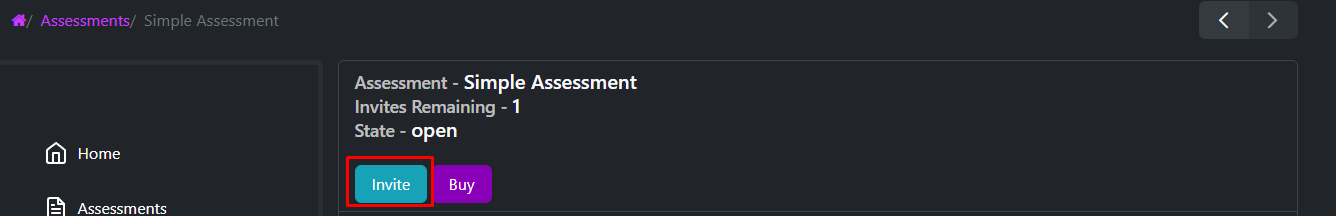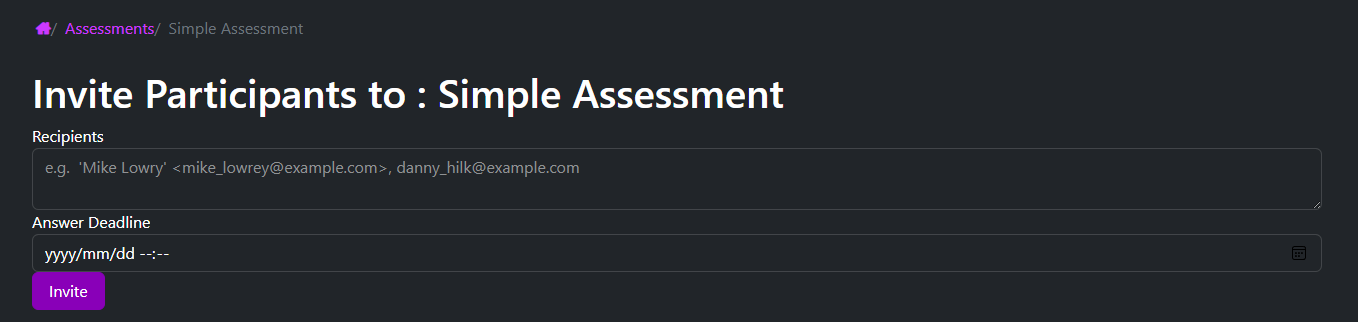How it works
How do I access my Assessment
1. Access your account
Click on your username and then on My Account. Then you can click on 'Assessments'

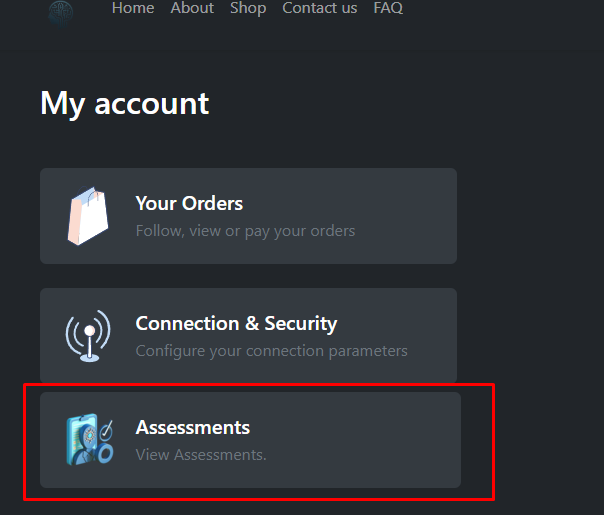
How to send invitations to participants
Select the assessment
Select your assessment then click on invite. Note. The amount of invites is determined by the quantity of the assessment that was purchased. So if you want to send the assessment to 3 email addresses, you will need purchase 3 assessments